Speech to Text Recognition
Pioneering Startup Consulting & Global Business Transformation
📚 Archival Research — Originally Published 2011Microsoft Office 2007 and Microsoft Office 2003 offer several different computer generated voices that you can use with the Text to Speech feature. This article describes how to change the voice of the Text to Speech feature. You can choose from several voices to read back your text in the Text to Speech feature. To change the Text To Speech voice, follow these steps: Click Start, and then click…
Microsoft Office 2007 and Microsoft Office 2003 offer several different computer generated voices that you can use with the Text to Speech feature. This article describes how to change the voice of the Text to Speech feature.
You can choose from several voices to read back your text in the Text to Speech feature.
- To change the Text To Speech voice, follow these steps:
- Click Start, and then click Control Panel.
- Double-click the Speech icon.
- Click the Text To Speech tab.
- In the Voice selection box, click the voice that you want to use.
- Click OK.
Note The voices that are available depend on your operating system, the default language installation, and any language packs that you may have installed.
The speech recognition feature is available in the Simplified Chinese, Traditional Chinese, English (U.S.) and the Japanese language versions of Microsoft Office. Speech recognition is installed in all Office programs when you first use the feature in Microsoft Word, or by doing a custom installation.
Trending Reports
How AI is Quietly Reshaping Sustainable Packaging — And Why It Matters Now More Than Ever
TokenOps: Optimizing Token Usage in LLM API Applications via Pre- and Post-Processing Layers
Ambient Commerce: India’s Leap from Screen to Scene in AI-Driven Retail
Innovation-Led Consulting for a Digital-First World
Chitrangana is a trusted leader in eCommerce and digital business consulting, driving innovation and transformation for brands worldwide. With deep industry expertise, we craft scalable business models, optimize digital strategies, and unlock new growth opportunities, ensuring our clients stay ahead in an ever-evolving digital landscape.